Explorer
project
assets
pager.wav
index.html
index.js
styles.css
Dependencies
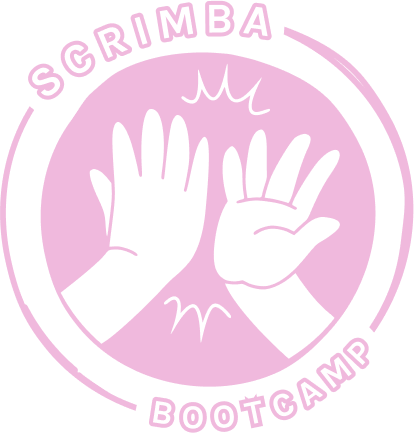
Bootcamp
Study group
Collaborate with peers in your dedicated #study-group channel.
Code reviews
Submit projects for review using the /review command in your #code-reviews channel
<!DOCTYPE html>
<html lang="en">
<head>
<meta charset="utf-8">
<meta http-equiv="X-UA-Compatible" content="IE=edge">
<title>Send to Pager JS App</title>
<meta name="description" content="A pager App that sends a number to the Pager Screen">
<meta name="viewport" content="width=device-width, initial-scale=1">
<link rel="stylesheet" href="./styles.css">
<link rel="preconnect" href="https://fonts.googleapis.com">
<link rel="preconnect" href="https://fonts.gstatic.com" crossorigin>
<link href="https://fonts.googleapis.com/css2?family=Press+Start+2P&display=swap" rel="stylesheet">
</head>
<body class="flex-center">
<div class="container flex-center">
<div class="pager">
<label class="flex-center" for="pager-text">Pager</label>
<input class="pager-input flex-center"
type="text"
id="pager-text"
value=""> <!--why input here? this allows user to input numbers when they should be clicking on the buttons to place them there-->
</div>
<div class="progress-bar">
<div id="progress-bar"></div>
</div>
<div class="phone">
<label class="flex-center" for="phone-text">Phone</label>
<input class="phone-input flex-center"
type="text"
id="phone-text"
value="">
<div class="keypad" id="keypad">
<button class="key flex-center" id="one"
value="1" onclick="onClick(this.value)">1</button>
<button class="key flex-center" id="two"
value="2" onclick="onClick(this.value)">2</button>
<button class="key flex-center" id="three"
value="3" onclick="onClick(this.value)">3</button>
<button class="key flex-center" id="four"
value="4" onclick="onClick(this.value)">4</button>
<button class="key flex-center" id="five"
value="5" onclick="onClick(this.value)">5</button>
<button class="key flex-center" id="six"
value="6" onclick="onClick(this.value)">6</button>
<button class="key flex-center" id="seven"
value="7" onclick="onClick(this.value)">7</button>
<button class="key flex-center" id="eight"
value="8" onclick="onClick(this.value)">8</button>
<button class="key flex-center" id="nine"
value="9" onclick="onClick(this.value)">9</button>
<button class="key flex-center" id="star"
value="*" onclick="onClick(this.value)">*</button>
<button class="key flex-center" id="zero"
value="0" onclick="onClick(this.value)">0</button>
<button class="key flex-center" id="pound"
value="#" onclick="onClick(this.value)">#</button>
</div>
<button class=" btn btn-reset flex-center" id="btn-reset"
onclick="resetNumArr()">Reset</button>
<button class="btn btn-send flex-center" id="btn-send"
onclick="sendNumber()">Send</button>
</div>
</div>
<script src="./index.js" async defer></script>
</body>
</html>