Explorer
project
images
env.js
index.css
index.html
index.js
Dependencies
openai@3.2.1
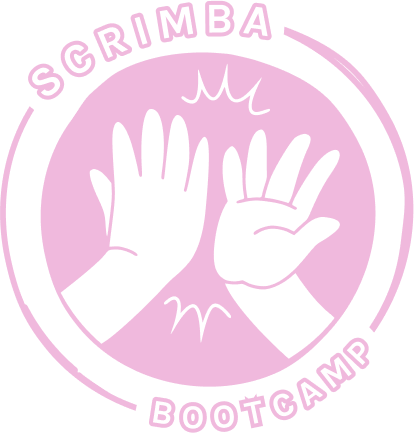
Bootcamp
Study group
Collaborate with peers in your dedicated #study-group channel.
Code reviews
Submit projects for review using the /review command in your #code-reviews channel
import { Configuration, OpenAIApi } from 'openai'
import { process } from './env'
const configuration = new Configuration({
apiKey: process.env.OPENAI_API_KEY,
})
const openai = new OpenAIApi(configuration)
const chatbotConversation = document.getElementById('chatbot-conversation')
let conversationStr = ''
document.addEventListener('submit', (e) => {
e.preventDefault()
const userInput = document.getElementById('user-input')
conversationStr += ` ${userInput.value} ->`
fetchReply()
const newSpeechBubble = document.createElement('div')
newSpeechBubble.classList.add('speech', 'speech-human')
chatbotConversation.appendChild(newSpeechBubble)
newSpeechBubble.textContent = userInput.value
userInput.value = ''
chatbotConversation.scrollTop = chatbotConversation.scrollHeight
})
async function fetchReply(){
/*
Challenge:
1. Make a fetch request to the url using the
following details.
- The method should be 'POST'
- In the headers, the 'content-type' should
be 'text/plain'
- The body should hold conversationStr
2. Save the response to a const and log it out.
3. Copy and paste the updated fetchReply function
to VS Code and delete any unnecessary code from
index.js
4. Push the changes to GitHub to trigger a
redeploy.
5. Navigate to your Netlify site, hit send
and see what you get in the console. (You
should see "Hello World" in an object).
*/
const response = await openai.createCompletion({
model: 'davinci:ft-scrimba-2023-03-30-23-10-03',
prompt: conversationStr,
presence_penalty: 0,
frequency_penalty: 0.3,
max_tokens: 100,
temperature: 0,
stop: ['\n', '->']
})
conversationStr += ` ${response.data.choices[0].text} \n`
renderTypewriterText(response.data.choices[0].text)
}
function renderTypewriterText(text) {
const newSpeechBubble = document.createElement('div')
newSpeechBubble.classList.add('speech', 'speech-ai', 'blinking-cursor')
chatbotConversation.appendChild(newSpeechBubble)
let i = 0
const interval = setInterval(() => {
newSpeechBubble.textContent += text.slice(i-1, i)
if (text.length === i) {
clearInterval(interval)
newSpeechBubble.classList.remove('blinking-cursor')
}
i++
chatbotConversation.scrollTop = chatbotConversation.scrollHeight
}, 50)
}