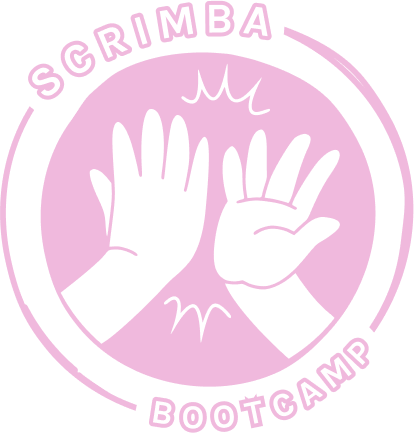<!DOCTYPE html>
<html lang="en-us">
<head>
<meta charset="UTF-8">
<meta name="viewport" content="width=device-width, initial-scale=1">
<title>Fluid Design</title>
<link rel="stylesheet" href="style.css">
</head>
<body>
<h1>Fluid Design</h1>
<p>Any element can be given a set width using absolute CSS measurement units like px or rem.
However, if the browser or container shrinks to smaller than the size set for the element, the
element overflows / sticks out of the container. If it is the browser window that is too small,
a horizontal scrollbar appears.</p>
<!--<img
src="https://upload.wikimedia.org/wikipedia/commons/d/d9/Ferrofluid_in_magnetic_field.jpg"
alt="Ferro Fluid">-->
</body>
</html>