Go Pro!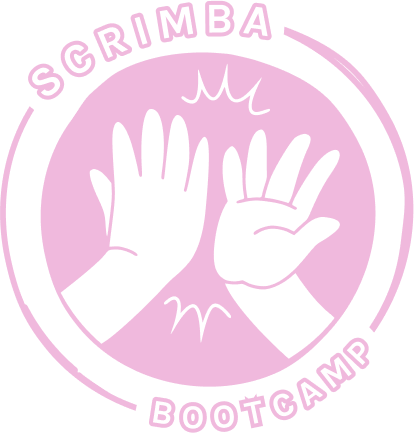
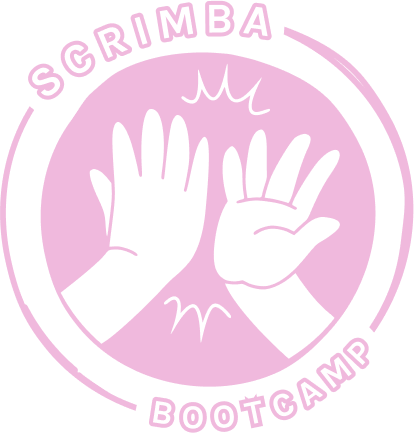
Bootcamp
Study group
Collaborate with peers in your dedicated #study-group channel.
Code reviews
Submit projects for review using the /review command in your #code-reviews channel
Courses