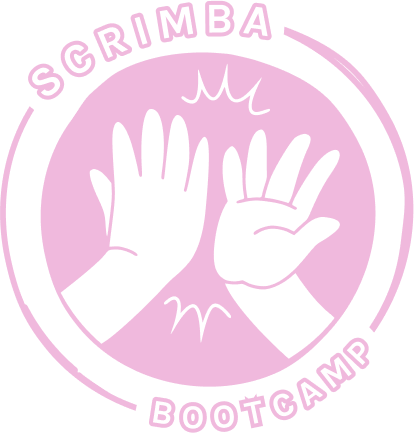function getDiceRollArray(diceCount) {
let newDiceRolls = [];
for (let i = 0; i < diceCount; i++) {
newDiceRolls.push(Math.floor(Math.random() * 6) + 1);
}
return newDiceRolls;
/* Challenge:
1. Instead of the for loop, use an Array constructor to
create a new array which is diceCount length.
2. Fill the new array with zeros as its initial state.
3. Map over the new array directly (no need to declare a
new variable) and return a random number from 1-6 in
each element.
4. Delete all unnecessary code.
*/
}
function getDiceHtml(diceCount) {
return getDiceRollArray(diceCount).map(function(num){
return `<div class="dice">${num}</div>`
}).join('')
}
const hero = {
elementId: "hero",
name: "Wizard",
avatar: "images/wizard.png",
health: 60,
diceCount: 3
}
const monster = {
elementId: "monster",
name: "Orc",
avatar: "images/orc.png",
health: 10,
diceCount: 1
}
function renderCharacter(data) {
const { elementId, name, avatar, health, diceCount } = data;
const diceHtml = getDiceHtml(diceCount)
document.getElementById(elementId).innerHTML =
`<div class="character-card">
<h4 class="name"> ${name} </h4>
<img class="avatar" src="${avatar}" />
<div class="health">health: <b> ${health} </b></div>
<div class="dice-container">
${diceHtml}
</div>
</div>`;
}
renderCharacter(hero);
renderCharacter(monster);