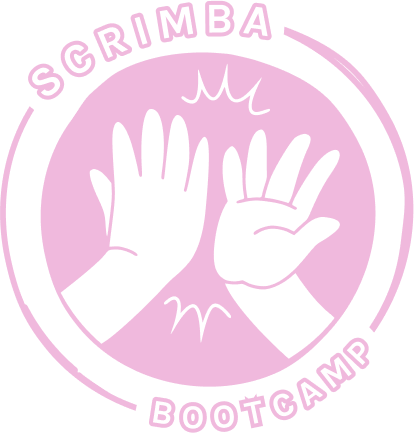// move the getDiceRollArray and sumArray functions into the new utils file
// export at the bottom of the utisl file and import them at the top of this one
import characters from "./data";
const { hero, monster } = characters;
const getDiceRollArray = (diceCount) =>
new Array(diceCount).fill(1).map(() =>
Math.floor(Math.random() * 6) + 1
);
const getDice = (diceRollArray) =>
diceRollArray.map(
(num) => `<div class="dice">${num}</div>`
).join("");
const sumArray = arr => arr.reduce((acc, curr) => acc + curr, 0);
function renderCharacter(character) {
const { elementId, name, emoji, health, diceCount } = character;
const diceRollArray = getDiceRollArray(diceCount);
const diceString = getDice(diceRollArray);
const sum = sumArray(diceRollArray);
console.log(sum);
document.getElementById(elementId).innerHTML = `
<div class="character">
<div class="name">${name}</div>
<div class="emoji">️${emoji}</div>
<div class="health">health: <b>${health}</b></div>
<div class="dice-container">
${diceString}
</div>
</div>`;
}
document.getElementById("attack-button").onclick = function() {
renderCharacter(hero);
renderCharacter(monster);
}
renderCharacter(hero);
renderCharacter(monster);