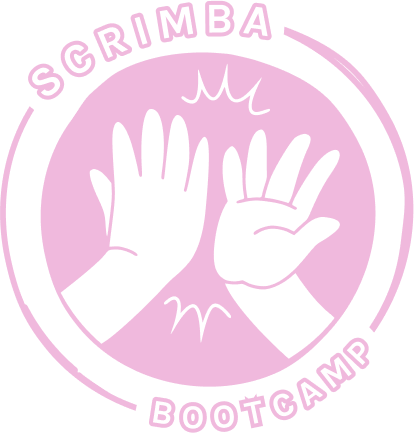eventListener to 'click' and the second arguments will be functions!
5) Create two functions: moveToNextSlide and moveToPrevSlide - use both of these in action 4 as
the second argument on your 'addEventListener' - don't worry about these functions being empty,
we will add to them in the upcoming screencasts
6) Use console.log to validate that you have 3 'carousel-item' in your 'slides' const
*/
position to always start at 0. When a user goes to the next or previous slide, we will update
this--the reason it's 0 and not one is that we want to match the position in the 'slides' const
that we stored above! As this is going to be changing, what seems more appropriate, a let
statement or a const?
3) Store a const value of 'totalSlides' that is equal to the length of the slides
4) Add event listeners to both buttons 'carousel-button-next' and 'carousel-button-prev' -
seeing as though we expect the user to click to change slide position, make sure we set the